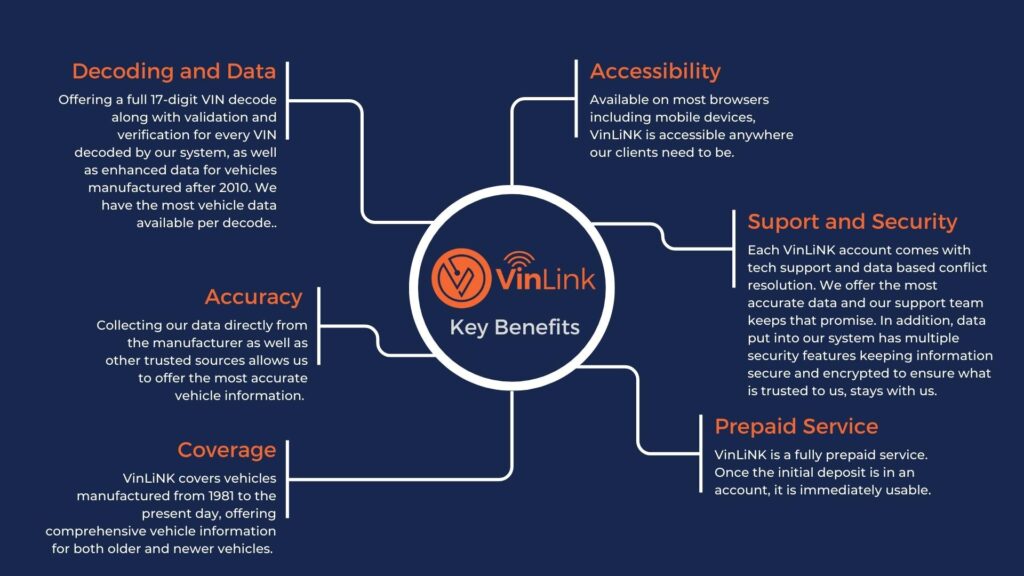By and large, VinLiNK™ is the best web-based VIN decoding platform on the market. VinLiNK™ Web API service, was the first of its kind when launched in 2003, and is driven by the backbone of VinPOWER. We designed it initially, for simplicity of use with a wide variety of platforms. Moreover, this service includes all vehicle modules, allowing access to all vehicle types without the inconvenience of additional module purchases. In other words, simply having an account gives access to all vehicle types ESP decodes. Furthermore, VinLiNK offers verification and validation of VINs compliant with ISO-3779 and NHTSA Title 49 standards.
Built for the internet and allowing use with multiple devices VinLiNK, not only offers versatility but also makes it the best solution for clients that need accurate VIN information swiftly in a variety of settings. Another key point for VinLiNK is it provides a full decode of all 17 digits, with the option of reports containing enhanced vehicle data*. In addition, we also offer XML formatting allowing for a wider range of in-project usage making VinLiNK™ the logical choice for when programming is not a requirement, but secure access to the refined data quickly is a consideration.
Looking for technical details?
We have that! Check out our Programmers Notebook, for code samples and other in-depth programming details.
Each VIN Decode has the option of 4 different reports highlighting different information.
- The Basic VIN: All vehicle data based on documents provided by manufacturers to the NHTSA. We provide ACES mapping in this report.
- Basic Plus Report: Contains the deeper vehicle details like weights and dimensions, warranty, and MSRP.
- The Enhanced Data Report: We provide additional data based on other technical specification documents provided by manufacturers.
- Recall Report: Contains all the recalls by the manufacturer.
In sum, VinLiNK™ is a high-performance, scalable, web-based VIN decoding solution with almost no additional cost for administration and maintenance. In fact, our updates automatically upload weekly. Additionally, email support and VIN data conflict resolution come with an account. Furthermore, VinLiNK™ has no monthly payments, annual license fees, or contracts. Simply add funds to the account** and use the service.
Want to see what VinLiNK™ can do? Ask us about a Sample Account and try us for free!
Visit our VinLiNK website: http://www.vinlink.com
*Enhanced vehicle data (non-core VIN information) is data not contained in the code of the 17-digit alphanumeric VIN.
**One Hundred dollar minimum for adding funds to an account.